

We use the technology to make shipping simple for you.
Our Online system ensures smooth transaction and effective execution of your shipments.
With Teamglobal E-commerce, you can access your web account 24x7 and transact with us any time and from any where.
Our Online system ensures smooth transaction and effective execution of your shipments.
With Teamglobal E-commerce, you can access your web account 24x7 and transact with us any time and from any where.
eBooking
Create Booking templates and reuse to submit Online bookings and get timely and quality service.
Shipping Instruction (SI)
Use confirmed booking number to submit online Shipping Instruction by just amending the required information.
Cargo Arrival Notice (CAN)
Download your Cargo Arrival Notice by querying on your HBL Number.
Pro-forma Invoice
Check for draft invoice before final print.
Statement Of Outstanding
View the list of outstanding payments and link to respective Invoice report .
Ready Reports
Filter to view pre-defined Reports.
My Reports
Create, Amend and Schedule report as you desire.
Sailing Schedule - Export
View and download the desired Direct Sailing for next 4 weeks in excel.
Sailing Schedule - Import
View and download the desired Direct Sailing for next 4 weeks in excel.




Quick Guides
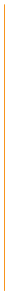
|
|
Learn How To:
|
|
|
|
|
•
|
|
|
•
|
|
|
•
|
|
|
•
|
|
|
•
|
|
|
•
|
|
|
•
|
|
|
|
|
|
|
Download Forms
|
|
|
|
|
•
|
|
|
•
|
|
|
•
|
|
|
•
|
|


